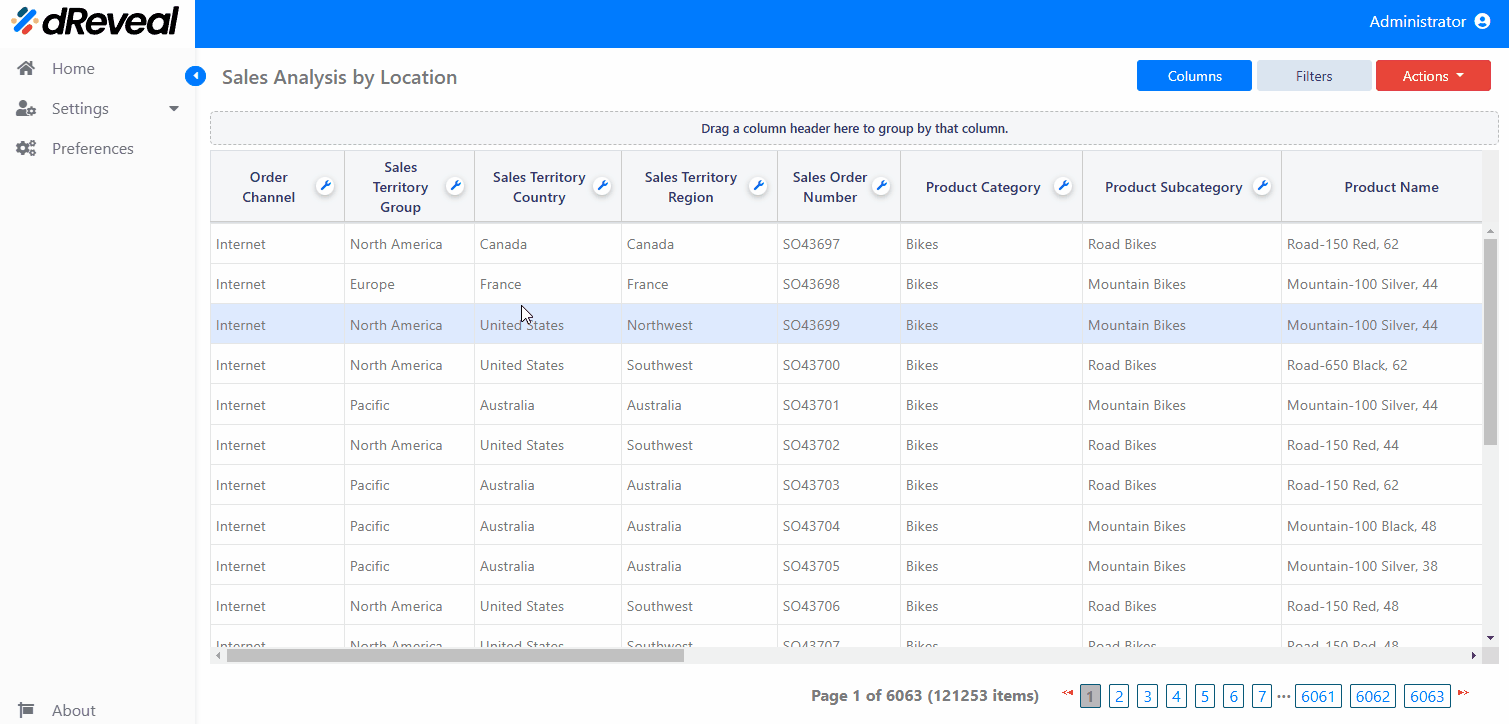Change Column Size
The Change Column Size option in a Grid-type report allows you to adjust the width of the columns to improve visualization and make the data easier to read. This feature is particularly useful when the data in the columns is longer or shorter than what is initially displayed, which can affect the clarity of the report.
How to Change the Size of a Column
To change the size of a column in a report, first enter your username and password in the respective fields. Once you've entered your credentials, click the Login button to proceed. After logging in, navigate to the Reports section and double-click the selected report to open it. Then, click the Apply button to view the report. Finally, adjust the column width by dragging its border.